How to access your 1&1 Webmail
Type the following into your web browser address box (or click on the link)
You will be presented with a login box like the one shown below. Enter your username and password that you have been given and click “Login”
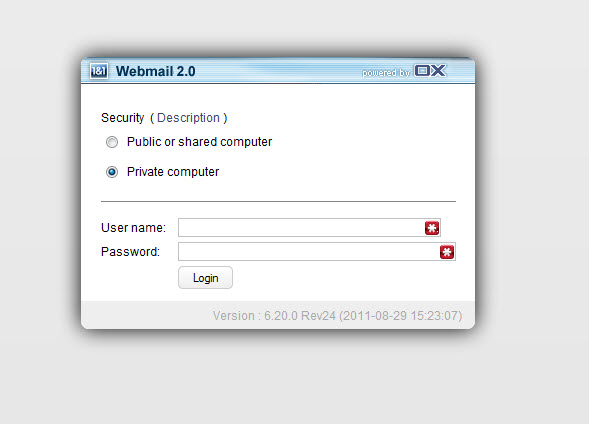
A new window like the one below will open. This is your communications centre Home page where it shows you a summary of your emails, calendar entries and any tasks you have set up.
Click on the email icon in the top left corner (or on an email in your inbox) to open the email tool.
![]()
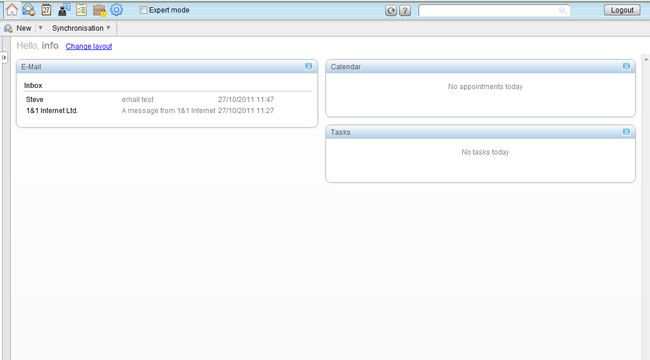
The email tool will open and you will see a window like this. The tool is pretty much the same as most others and is fairly intuitive to use.
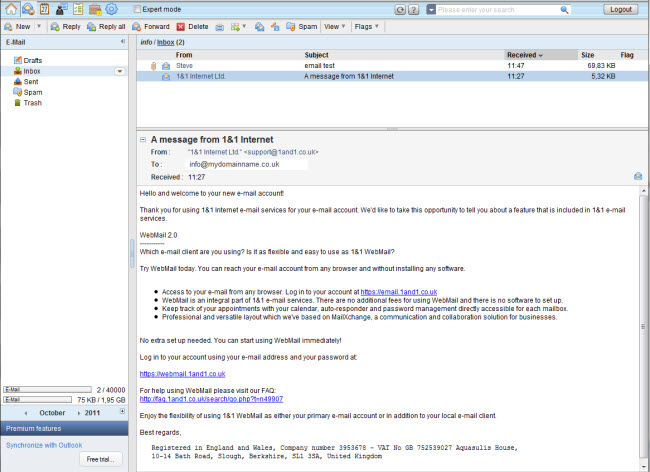
For further assistance using the email tool, click on the “?” button in the top toolbar to open the comprehensive help documentation and look at Chapter 3.

